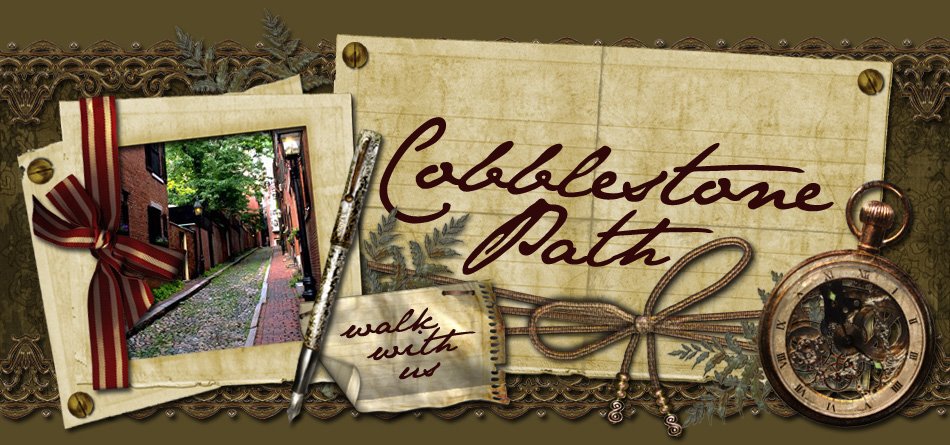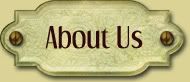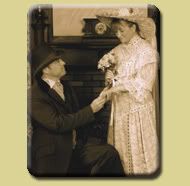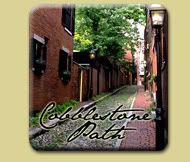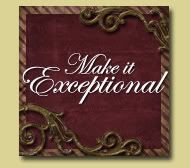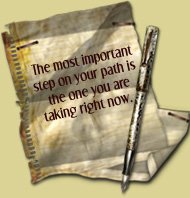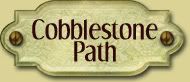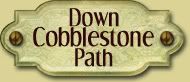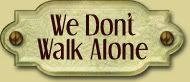Go to your Blogger Dashboard
Click on the "Blogs I'm Following" tab under "My Reading List" on your Dashboard.
Then, click on the blue "Add" button in the bottom left corner of your Reading List.
Next insert www.cobblestonepath.blogspot.com in the URL box.
Now click the orange "Follow" button and that's it! You've added us to your Reading List! Now, every time Cobblestone Path is updated the latest post will be displayed in your reading list under the "Items" section.
Click on the "Blogs I'm Following" tab under "My Reading List" on your Dashboard.
Then, click on the blue "Add" button in the bottom left corner of your Reading List.
Next insert www.cobblestonepath.blogspot.com in the URL box.
Now click the orange "Follow" button and that's it! You've added us to your Reading List! Now, every time Cobblestone Path is updated the latest post will be displayed in your reading list under the "Items" section.
Thanks for following!